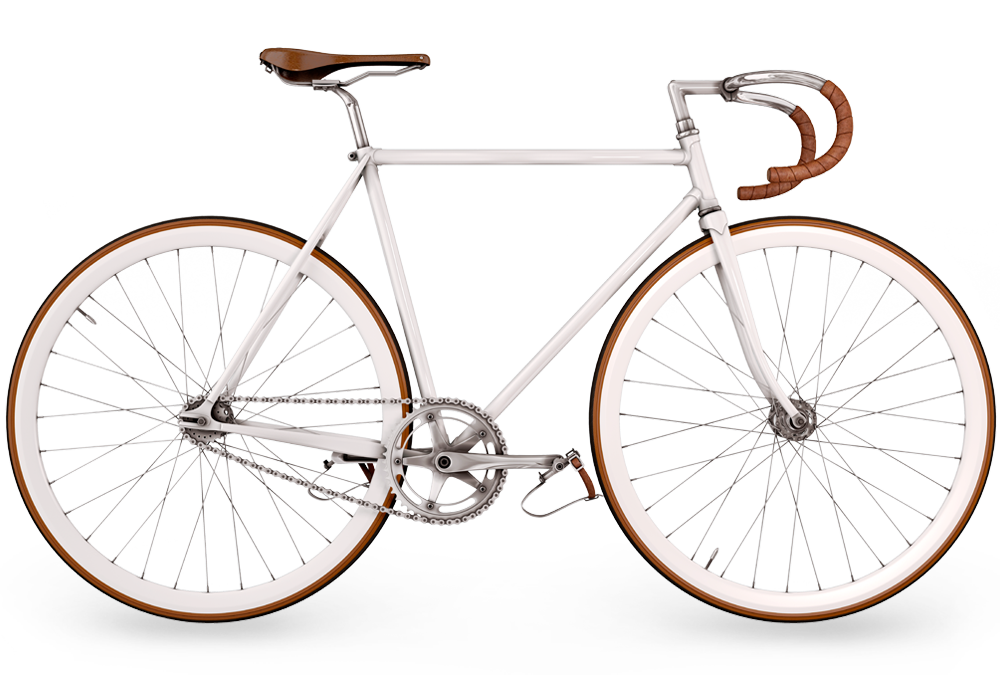Popover Widget
With this widget you can position each item through coordinates on top of a main image and display content inside a dropdown. The main image is chosen in the widget settings.
Toggle Icon
The Popover widget provides different toggle icons. You also have the option to display the panel on hover or click.

Panels and Positions
You can choose between different panel styles for the dropdown. The Popover widget also allows you to align the dropdown to the top, bottom, right or left.
Flagship Store
300 Huaihaizo
Shani 200021
China
Shani 200021
China
Store
96 Hauptstraße
21376 Berlin
Germany
21376 Berlin
Germany
Store
436 Franklin Street
Los Angeles
90003 USA
Los Angeles
90003 USA